|
Previous Home Next
Results and Discussion
7.1 Introduction
This chapter presents the
application that was produced for the dissertation with the aid of screen
shots and describes its features. The application is evaluated and immediate
future work and other possibilities are then discussed.
7.2
Presenting the Application
The final application is presented in terms of screen
shots and the features currently available in the application, as results of
this study.
|
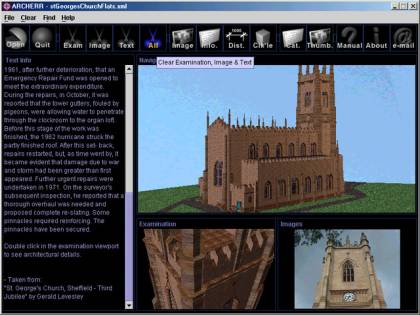
|
|
Figure
7.1: ARCHERR in action
|
|
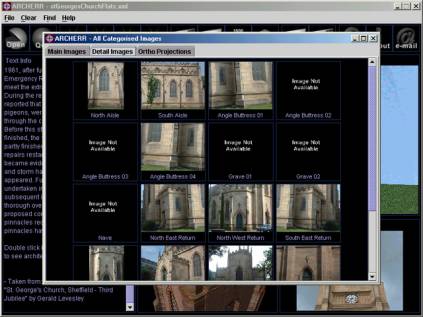
|
|
Figure
7.2: ARCHERR showing thumbnail categorized images
|
|
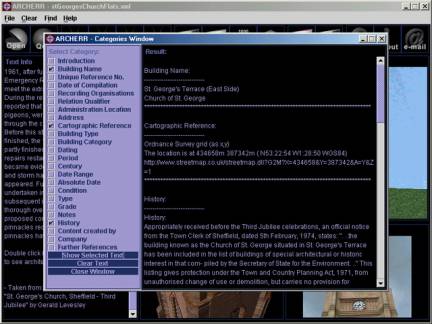
|
|
Figure
7.3: ARCHERR showing categorized text
|
|
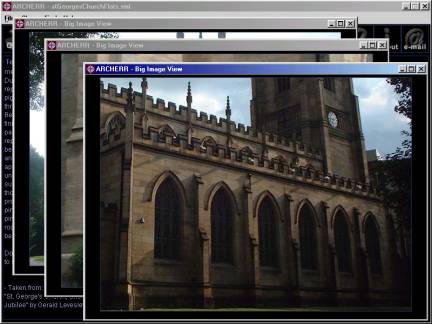
|
|
Figure
7.4: ARCHERR showing multiple image windows
|
The following features are now possible in the
application:
- Refer
to Historical text-based information on various parts of a particular
structure (figure 7.1 and also see appendix 3 User Manual No. 6),
- Refer
to Architectural text-based information on various parts of a particular
structure (see appendix 3 User Manual No.7),
- Refer
to photographs on various parts of a particular structure (see appendix
3 User Manual No.8 and 9),
- Refer
and compare between multiple text and images (figure 7.4 and also see
appendix 3 User Manual No. 14 and 15),
- Refer
to all images available for a particular structure (figure 7.2 and also
see appendix 3 User Manual No.13),
- Refer
to other text-based information (which is structurally unassociated e.g.
Name, address, recording organizations etc.) (figure 7.3 and also see
appendix 3 User Manual No.12),
- Examine
various parts of a particular structure individually and in complete
detail (figure 7.1 and also see appendix 3 User Manual No. 10),
- Find
distances by selecting two different points (actual, and on all three
axes) (see appendix 3 User Manual No. 11).
This dissertation, thus proves
that it is possible to create an application which integrates various
different file formats and links them together under one canopy, besides
allowing a simple interface to easily and quickly retrieve the required information.
Currently, only one database (St. George’s Church) has been created as an
example to demonstrate the features of the application. It is only a matter
of time that other structures’ databases are created for allowing complete
documentation, archiving and reference through this application. Furthermore
this application can be further developed to support advanced functionality
as discussed in section 7.4.
7.3 Evaluation (Top)
As discussed in Chapter 3,
sections 3.4 and 3.9, it was decided that successful implementation of five
use cases out of the proposed seven and good responses from the usability
test results would determine the success of the application. To restate the
seven use cases:
- Navigate in the virtual world
- Find distance between two selected points
- Examine selected part of model
- View material information on selected part of model
- View images
- Search for textual information by category
- Resize viewports
From these, the first six have
been successfully implemented with minor changes and additions. The following
changes and enhancements were made:
- Instead of only the material information, complete
architectural details were made available.
- Automatic display of text and images while
navigating was provided as an alternative way to retrieve information.
- Facility to view images by selection as well as
thumbnail image view instead of sequential viewing was provided. This
was considered as a much better option for viewing all the available
images and also provided an interface for viewing additional images
(e.g. orthographic projections).
- Facility to view text (historical and
architectural) by selection and separation of other text based
information.
- Provision for User Manual, About and Contact
facility.
Usability tests also gave
positive results and are discussed in detail in the earlier chapter on
Testing in section 6.3.
It took a number of visits to
various organizations and searching for the details required to create the
database for the selected structure (St. George’s Church flats – details of
various recording organizations and type of document available with each is
listed in Chapter 5, section 5.5). This activity proved the underlying
objective about essential data being stored separately thus justifying the need
for creating this dissertation application.
Considering these factors, the
application can be said to have more than covered the requirements and met
its objectives.
7.4
Future development of the application (Top)
This is only the beginning of a
very large archiving system based on 3D real-time rendering technology. This
application can be extended by addition of many more features and hence has a
very big potential. Further research can be carried out in the field of
automating the various processes in creating a database for easier and faster
content creation, making it available on the Internet for people with high
speed connections, optimization and compression of geometry and related data
for faster loading and display of the archived content. The following list
enumerates the future advancement possibilities and is only limited by
imagination:
- Walk through exterior as well as interior spaces.
- Collision detection and terrain following for more
realistic navigation experience.
- Very high detailed model (no LOD) in Navigation
Viewport to facilitate accurate dimension queries (as the standard pc
configuration increases).
- Powerful dimension queries giving information like
grid location, mean sea level, area by selection of points and allowing selection
of midpoints/ perpendiculars/ endpoints/ center of curves etc.
- Make it available as an applet to refer data over
the Internet, which would require high-speed connection.
- Improved and easy browsing of images with
thumbnails.
- Orthographic projection viewport, with interactive
cross-section generating facility (allowing user to specify the cutting
plane).
- Navigator’s current location in top view.
- Advanced examination viewport (constraints on each
axis rotation, buttons for rotate, zoom and translate & facility to
get back to original position, zoom extents etc.).
- A specialized editor to facilitate quick and easy
content creation (e.g. cross referencing).
- Faster loading of big files (conversion to *.j3d or
binary files instead of VRML).
- Direct export facility from 3DSMAX to the required
format for faster content creation.
- Use of threads to allow better organization of file
loading sequence and progress bar indicators for long actions.
- Further organization and optimisation of database
to support audio and video formats.
- Keyword search in all text based information
- Addition of audio feedback (playing the text
information and any related musical pieces, speeches etc.) and video
playback support.
Note: Detailed analysis on the
second and third stage of this application has been covered in chapter 3.
Previous Home Next
|